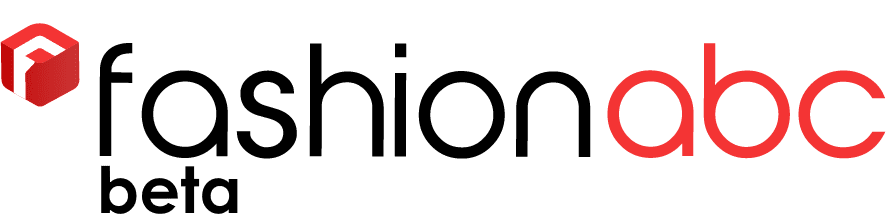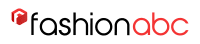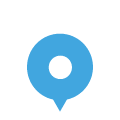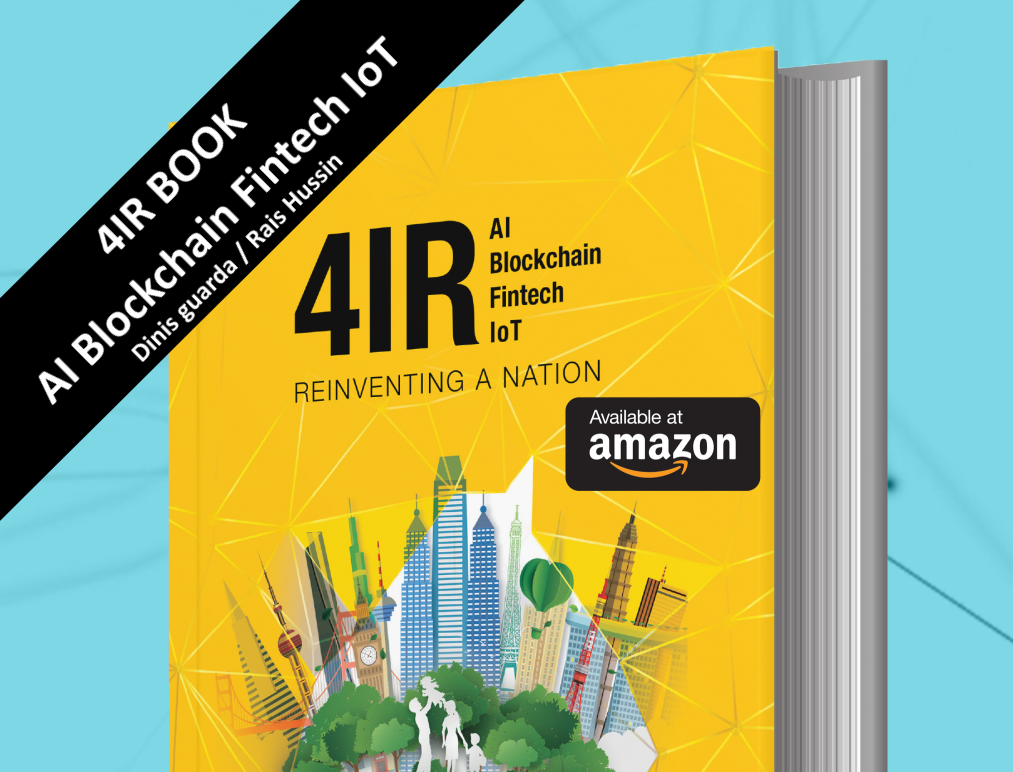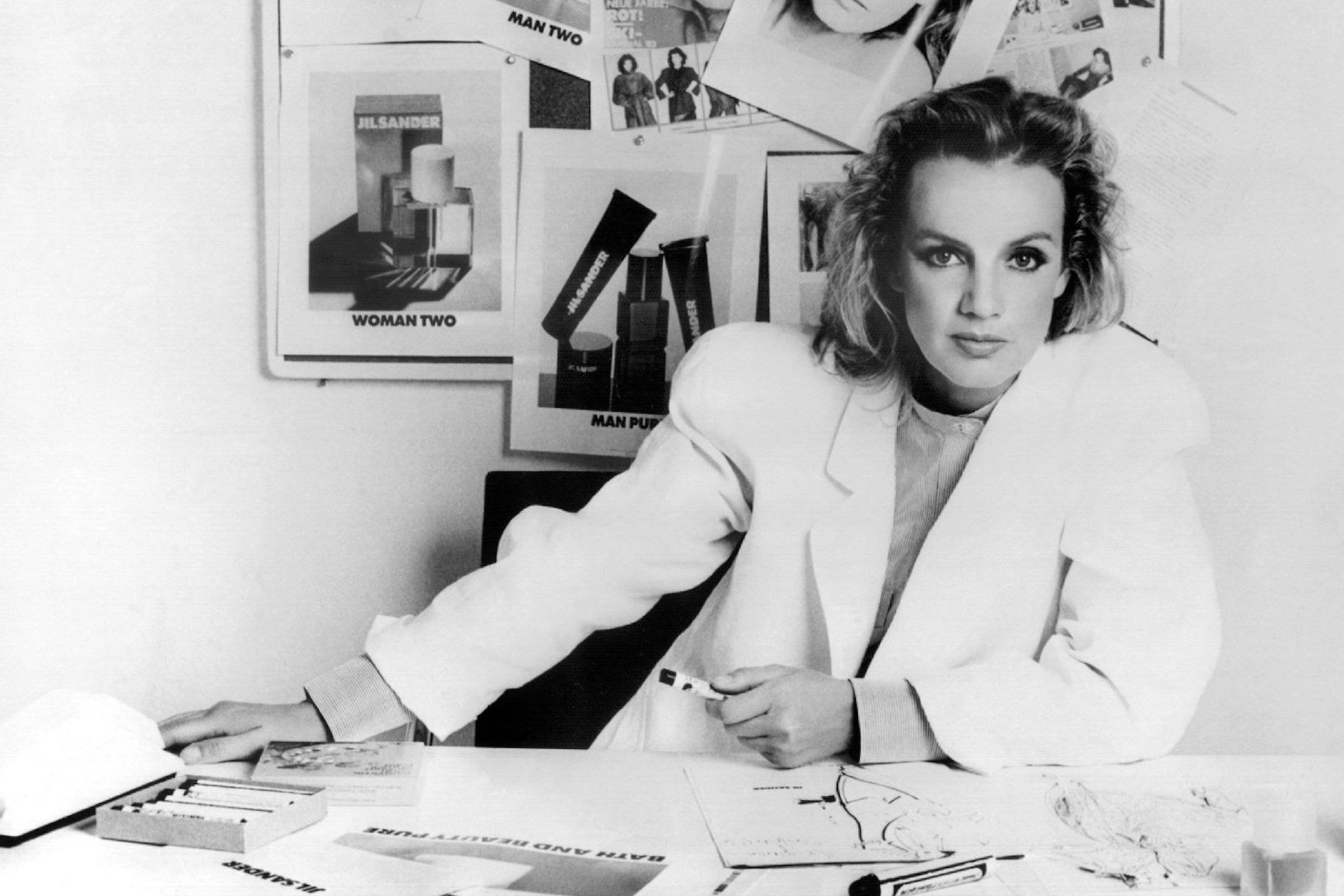Starting an online store can be a daunting task, but with the right tools and advice, it can be a lot simpler than you think. One of the most popular eCommerce plugins for WordPress is WooCommerce, which is simple to set up and use.
In this article, you will get several tips for beginners on how to get started with WooCommerce.

Beginner Tips for Building an Online Store With WooCommerce
Choose the right hosting provider
Your host will be responsible for keeping your site up and running, so it’s important to choose one that is reliable and has good customer support. It is worth noting that WooCommerce hosting with the Nestify platform shows all the important information about why a certain hosting company is good, like WordPress compatibility, customer reviews, and performance. There are also certain features you should look for in a host, such as one-click WordPress installation, automatic updates, and staging sites.
Also, be sure to read the reviews of different hosting providers before making your decision as some hosts provide great plans and package offers but their customer service, for example, needs improvement.
Get familiar with the WordPress platform
WooCommerce is a plugin for WordPress, so you must understand the basics of how WordPress works before installing and setting up the plugin. If you’re not familiar with WordPress, take some time to read about it and get acquainted with the platform. This will make working with WooCommerce a lot easier.
For instance, you want to learn how to install WordPress, how to add content or images to posts and pages, and how to change your theme.
While WooCommerce will work with any WordPress theme, it’s best to choose one that’s specifically designed for eCommerce sites. This way, you’ll get features that are tailored for selling products online, such as a shopping cart and checkout page.
Install WooCommerce
Once you have chosen a hosting provider and gotten familiar with WordPress, you can install WooCommerce. The first thing you need to do is log in to your WordPress account and go to the Plugins section. Here, you can either search for “WooCommerce” or download the plugin from the WordPress repository.
Once you have found the WooCommerce plugin, click on the Install button and then Activate the plugin. After installation, you will be redirected to the WooCommerce Setup Wizard. This wizard will guide you through the process of setting up your online store.
Configure your products
After you have completed the setup process, it’s time to add your products. In the WordPress dashboard, go to the Products section and click on the Add New button. Here, you can enter the name, description, image, and price of your product.
You can also add additional information such as product or service attributes, categories, and tags. Once you have added all the necessary information, click on the Publish button to make your product live on your website.
You can add as many products as you want and create product categories to organize them. This makes it easier for your customers to find what they’re looking for on your website.
Set up your payment methods
WooCommerce gives you several different options for taking payments from your customers. The most popular methods are PayPal and Stripe, but you can also set up direct bank transfers, cheques, and cash on delivery.
To configure your payment settings, go to the WooCommerce > Settings section in your WordPress dashboard. Here, you can select your preferred payment method and enter the required information.
Be sure to test your payment methods to make sure they’re working correctly before going live with your online store. This includes making a test purchase and checking that the money is transferred to your account correctly.
Choose your shipping options
Shipping is an important factor to consider when setting up your WooCommerce store. You need to decide how you want to ship your products, which countries you want to ship to, set up flat rate or free shipping, and configure your shipping zones.
Additionally, if you’re selling physical products, you need to make sure your products are properly packaged to avoid damage during shipping.
WooCommerce makes it easy to configure your shipping settings. In the WordPress dashboard, go to the WooCommerce > Settings section and click on the Shipping tab. Here, you can add your shipping zones and set up your shipping methods.
With everything configured correctly, your store should now be equipped to process payments from customers quickly and conveniently. That said, having a reputable program like WooCommerce will give you an advantage when filing your 1099k tax form since your revenue streams are apparent and accessible.
Configure your tax settings
If you plan on charging taxes on your products, you need to configure your tax settings in WooCommerce. Depending on where you’re located and where your customers are located, you may need to charge taxes on your products. This includes setting up your tax rates, choosing which countries to charge taxes in, and deciding whether to charge taxes on shipping.
However, configuring your tax settings is easy in WooCommerce. In the WordPress dashboard, go to the WooCommerce > Settings section and click on the Taxes tab. Here, you can enter your tax rates and choose which countries to charge taxes in.
Again, make sure you test your tax settings before going live with your online store. This includes making a test purchase and checking that the taxes are calculated correctly.
Going live with your WooCommerce store
Once you have added your products, configured your payment and shipping settings, and set up your taxes, you’re ready to launch your WooCommerce store. This is a big milestone, but there are a few things you need to do before making your store live.
First, you need to test your website to make sure everything is working correctly. This includes making a test purchase, checking that the payment and shipping methods are working correctly, and verifying that the taxes are being calculated correctly.
Second, you need to add some content to your website to help your customers understand what you’re selling and why they should buy from you. This can be in the form of a blog, product pages, or even just a simple About page.
Finally, you need to promote your store to generate traffic and sales. There are several ways to do this, including SEO, content marketing, social media marketing, and paid advertising.

Beginner Tips for Building an Online Store With WooCommerce
Starting an online store with WooCommerce can be a daunting task, but following these seven tips will make the process much easier. These tips will help you set up your payment and shipping options, configure your tax settings, and launch your store.