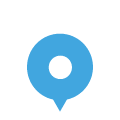Budget apps are software applications used to track and organize the expenses and income of a user. Budget or financial apps categorize users’ expenses while creating a feasible budget for proper finance management. Let’s explore how to make a budget app (follow the link to find a description of the Topflight Apps experience).
Budget apps are usually synced with a user’s bank account and benefit the user with a comprehensive view of all personal income, expenses, and organized transaction details. With financial apps, users are relieved of tedious spreadsheet calculations and planning, thereby saving time used on their finances.
The steps on how to build a financial app for user financial planning success are easy to follow and can be employed to build a budget app that stands out among others.

How to Make a Handy and Perspective Personal Budget App
Categories of Budget Apps
To create your own budget app, an app owner should know several types of budget apps to know which one best addresses the budget issues of the target audience of users. The following are the categories of budget apps based on the type of users:
Investing Budget App
Budget apps like this are used by individuals who invest their income, as such apps serve as good investment tools. Such budget apps usually have a user’s investment portfolio and other free investing tools.
Expense Budget App
Expense budget apps can organize a user’s several bank accounts while helping users stick to their financial goals. With expense budget apps, users can monitor their total income, saving goals, and regular expenses.
Joint Budget App
For individuals who want to manage their money together, the joint budget app is for them. Joint budget apps permit the overview of multiple accounts so that multiple people can work towards a financial goal together on the same page.
Features to be Included in any Budget App
Despite the several budget apps available, the following are must-have features that must be included in every budget app:
Security Features
Unauthorized access to users’ accounts will expose a budget app user’s financial information to risk and could bring risk to synced bank accounts. Hence, while you develop a budget app, security features and multiple authentication steps should be applied.
Notifications
Budget apps should contain notifying features that alert the user of important financial steps (e.g., exceeding budget), schedules (e.g., reminders to pay certain bills), and saving achievements. Notification in budget apps assists users in keeping up-to-date with their finances even when users are not on the app.
Categorization of expenses
Every budget app should be able to make several categories based on how a user spends income. These expense categories can readily inform the user about where most of the income goes.
Financial Goal setting
A budget app should display the user’s financial goal for a particular period. Well-displayed financial goals in a clear view of any user will help a person to work towards them. Financial goals should be made editable too.
Diverse Options of Budgets
A budget can be considered the soul when making a budget app, as it enhances financial accountability. A budget app will be highly preferred when it analyzes its user’s financial history and creates several budgets for a user to choose from for better finances.
Steps on How to Build a Financial App
The following steps on how to make a financial app highlight how a budget app can be developed from scratch. The steps are:
Determining the type of Budget App to build
An app owner should choose the app’s target audience and determine how the budget app to be created will stand out despite the number of budget apps available today.
Design User- Interactive Interface
The user interface of a financial app should be simple and highly interactive for the users when you build a budget app. Simple and easy-to-understand finance features should be added to help users to understand how the budget app works.
Prototyping
Prototypes include user testing before the final app development. The importance of prototypes in app development can not be overemphasized. Prototyping will prevent the wastage of resources on an app that users might eventually not like.
Choose Tech Stack
In this step, app developers combine the necessary budget app features and servers to make the Minimum Viable Product of the budget app.
Secure Budget App
Budget apps should be well-secured to prevent wrong access and hacking. Adequate security measures should be employed to protect the users’ financial details while in-app and in case of user device loss.
Test
Testing the app is to verify the budget application works well before it is uploaded into mobile app stores.
Deploy Budget App to App Stores & Update Regularly
The budget app should be released into app stores and updated regularly with new versions that align with the user’s needs.
Conclusion
Budget apps are reliable means to help users monitor expenses and manage their financial goals. This article highlights the benefits, categories, general features, and steps on how to build a financial app. With the available knowledge on how to make a budget app in this article, app owners can easily make budget apps for easy user finance management.
Read More:

fashionabc is a fashion technology platform, comprising a digital directory and various other digital tools and supply chain solutions for the fashion industry ecosystem, that focus on ethical fashion and sustainability. We are building inclusive digital transformation tools for fashion professionals who are willing to take steps towards a more sustainable ethical fashion industry, by adopting AI and DLT blockchain technology.
* building digital profile and IP solutions for fashion businesses
* tackle issues such as provenance and counterfeit in supply chain
* contribute to the construction of a meritocratic ethical fashion industry which is certified and part of the circular economy