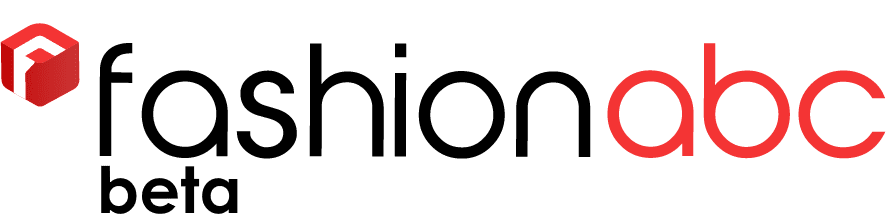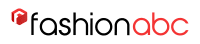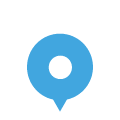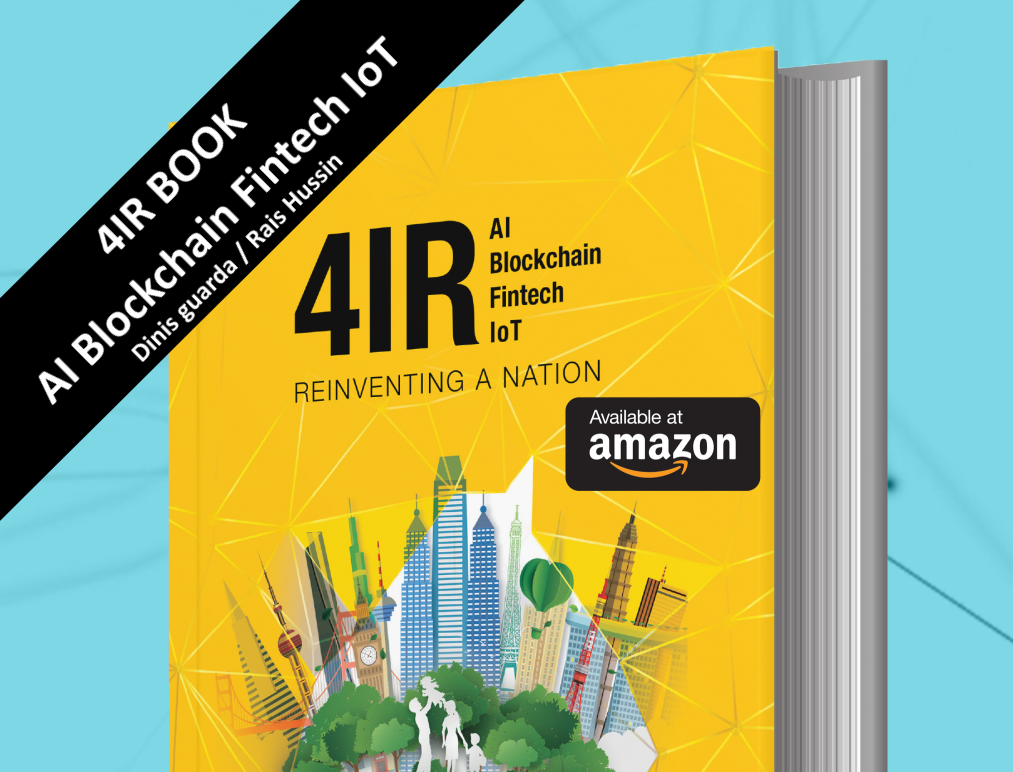In today’s fast-paced digital age, having a productive and efficient workspace is crucial. Whether you’re a student, a professional, or a freelancer, your laptop setup significantly determines your productivity levels.
When you get yourself a laptop setup, it can help you streamline your workflow, minimize distractions, and optimize your overall productivity. This blog will explore various aspects of a productive laptop setup and provide practical tips to maximize efficiency.
Ergonomics and Comfort
Productivity begins with comfort, and a well-designed ergonomic setup is the foundation of a productive workspace. Consider the following factors for an ergonomic laptop setup:
- Positioning: Position your laptop screen at eye level to avoid straining your neck. Use a laptop stand or an adjustable monitor arm to achieve the ideal height.
- Keyboard and Mouse: Invest in an external keyboard and mouse for improved comfort and reduced strain. Ergonomic keyboards and mice with wrist support are excellent choices to prevent repetitive strain injuries.
- Chair and Posture: Choose an ergonomic chair with proper lumbar support and adjust its height to maintain a comfortable posture. Sit flat on the floor and ensure your arms are parallel to the ground.
Dual Monitor Setup
A dual monitor setup is one of the most effective ways to enhance productivity. Having two screens expands your workspace and allows for better multitasking. Consider the following points for a dual monitor setup:
- Size and Resolution: Opt for monitors with adequate size and resolution to avoid eye strain and ensure clarity. Match the size and resolution of both monitors for a seamless visual experience.
- Placement: Position the monitors at eye level and adjust their angles to reduce neck and eye strain. Make sure the screens are at a comfortable distance from your eyes.
- Workflow Optimization: Use one monitor as your primary workspace and another for reference materials, email, or additional applications. This setup enables smoother multitasking, boosts efficiency, and minimizes window switching.
Cable Management and Connectivity
Effective cable management nproves the aesthetics of your workspace and enhances productivity by reducing distractions. Follow these tips for cable management:
- Cable Organizer: Use cable clips, Velcro ties, or cable sleeves to keep your cables organized and prevent them from tangling. Route cables behind your desk or use cable management trays to maintain a clean and clutter-free workspace.
- Docking Station: Consider using a docking station or a USB hub to consolidate all your peripheral connections. This enables quick and convenient connectivity and minimizes the hassle of plugging and unplugging multiple cables.
- Wireless Solutions: Embrace wireless technology whenever possible. Invest in a wireless keyboard, mouse, and headphones to reduce cable clutter and increase mobility.
Optimal Software and Apps
Selecting the right software and apps can significantly enhance your productivity. Here are a few suggestions:
- Task Management: Utilize task management apps to organize and prioritize your tasks effectively. Set reminders, create to-do lists, and track your progress to stay focused and meet deadlines.
- Note-Taking and Collaboration: Apps allow seamless note-taking, cloud storage, and collaboration with team members. These tools enable easy sharing and retrieval of information, enhancing productivity and teamwork.
- Productivity Suites: Invest in productivity suites that offer a comprehensive set of tools for word processing, spreadsheets, presentations, and more. These suites provide seamless integration, cloud storage, and collaborative features.
Maintain a Distraction-Free Environment
To maximize productivity, minimizing distractions and creating a focused work environment is crucial. Consider the following strategies:
- Noise Cancellation: Invest in noise-canceling headphones or use ambient noise apps to block out external distractions and create a quiet work atmosphere.
- Digital Distractions: Use browser extensions or apps to limit access to distracting websites and social media platforms during work hours.
- Designated Workspace: Set up a dedicated workspace, preferably away from high-traffic areas or areas prone to distractions. This will help you create a psychological boundary between work and leisure activities.
Conclusion
A well-designed laptop setup can significantly impact your productivity and work efficiency. By considering ergonomic factors, implementing a dual monitor setup, managing cables and connectivity, utilizing the right software and apps, and maintaining a distraction-free environment, you can optimize your laptop setup for maximum productivity. Productivity is a continuous process, so periodically evaluate and fine-tune your design to meet your evolving needs. Invest time and effort in creating an efficient laptop setup, and you’ll reap the benefits of enhanced productivity, focus, and success.