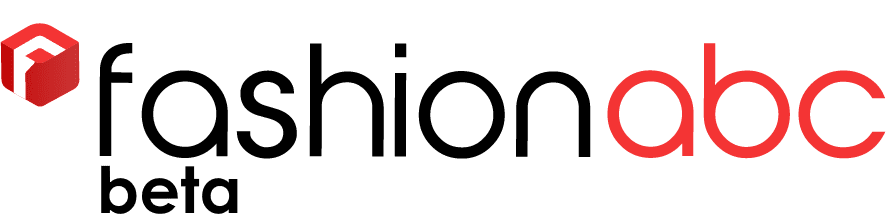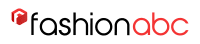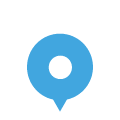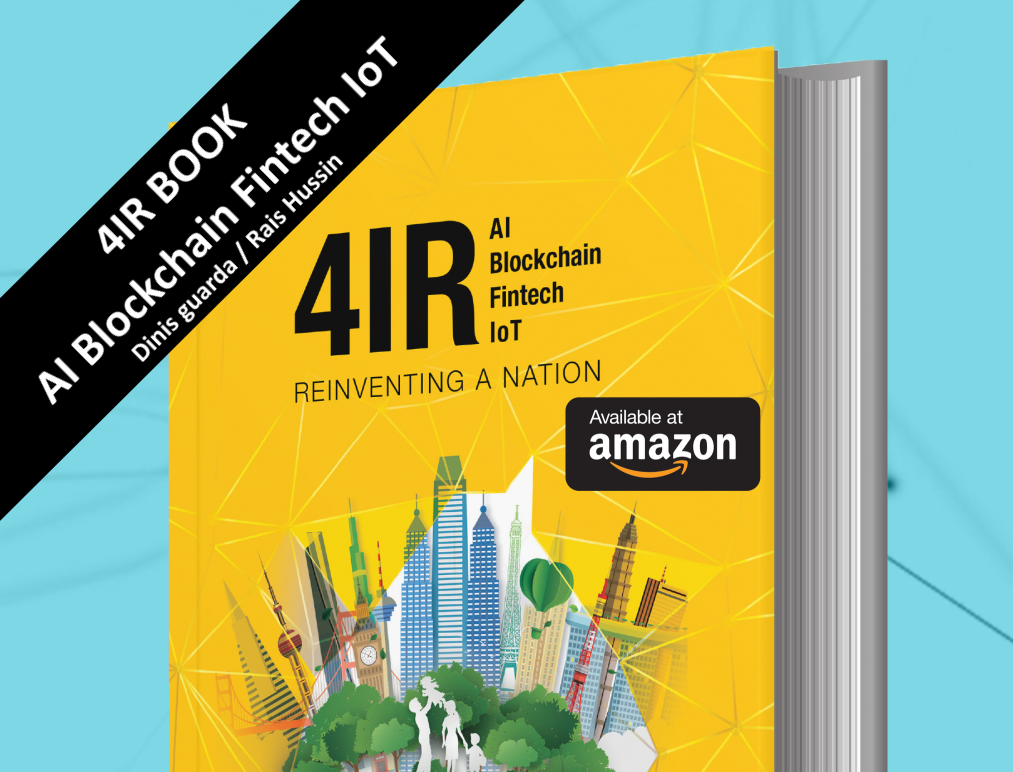Ever thought about giving your home a fresh look without breaking the bank? Home Design 3D might just be your new best friend. This tool lets you play around with different ideas right on your computer or tablet. Whether you’re moving furniture around, picking out colors, or trying to make the most of a tiny apartment, it’s all possible. You don’t need to be a pro to start. Just dive in, and soon you’ll be crafting spaces that reflect your vibe.
Key Takeaways
- Home Design 3D is a handy tool for anyone looking to revamp their living space, no professional skills needed.
- You can experiment with layouts, colors, and furniture arrangements to see what works best for you.
- The software is perfect for small spaces, helping you make the most of every inch.
- Sustainability is easy to consider with options for eco-friendly materials and energy-saving designs.
- Advanced features like smart home integration and virtual reality can take your designs to the next level.
Exploring the Basics of Home Design 3D
Understanding the Interface
When you first open Home Design 3D, you might feel like you’ve stepped into a new world. The interface is user-friendly, but it takes a little getting used to. You’ll find your main tools on the left side, while the right side is reserved for properties and adjustments. Familiarizing yourself with this layout can make the design process smoother. Take some time to click around and explore. Don’t worry about making mistakes; it’s all part of learning.
Key Features to Get Started
Home Design 3D comes packed with features that can help turn your ideas into reality. Here are a few to start with:
- Drag and drop functionality: Easily move objects around your design space.
- 3D Visualization: View your designs from every angle to ensure everything looks just right.
- Library of Objects: Access a wide range of furniture and decor items to personalize your space.
These features are designed to be intuitive, so you can focus more on creativity and less on figuring out how things work.
Navigating the Design Tools
The design tools in Home Design 3D are like your artist’s palette. Here, you can draw walls, create rooms, and even add windows and doors. It’s all about building your dream space, one element at a time. Experiment with different tools to see what works best for your project. Remember, the undo button is your friend!
"Home Design 3D is not just about creating spaces; it’s about bringing your vision to life with ease and fun."
For those who are interested in more advanced software for creating 3D models, you might want to explore notable software that offers more complex functionalities.
Creating Functional Spaces with Home Design 3D

Designing Efficient Layouts
When you’re working on laying out a room, efficiency is key. You want to make the most of your space without it feeling cluttered. Start by identifying the primary use of the room. Is it a living area, a workspace, or maybe a combination of both? Knowing this helps in deciding the placement of furniture and other elements. Consider creating zones for different activities, which can be especially helpful in open-plan areas.
Here’s a simple list to guide you:
- Measure your space accurately.
- Sketch a rough layout on paper or use Home Design 3D.
- Experiment with different furniture arrangements.
Incorporating Storage Solutions
Storage can often be an afterthought, but it’s crucial for maintaining a tidy home. Think about integrating storage into your design from the start. Built-in shelves, under-bed storage, and multi-functional furniture like ottomans with hidden compartments can save space and reduce clutter.
A well-organized home not only looks better but also makes daily life more convenient.
Balancing Aesthetics and Functionality
Striking the right balance between how a space looks and how it functions can be tricky. You want a room that feels inviting and is practical for everyday use. Start by choosing a color palette that suits the room’s purpose. For example, calming blues and greens might work well in a bedroom, while vibrant colors could energize a workspace.
Consider these tips:
- Use 3D architectural visualization to test out different styles and layouts.
- Prioritize furniture that fits the space and serves its purpose.
- Don’t forget about lighting—it’s a game-changer for setting the mood.
By focusing on these aspects, you can create spaces that are not only beautiful but also incredibly functional. Remember, a well-designed space is one where aesthetics and practicality go hand in hand.
Enhancing Aesthetics Through Home Design 3D
Choosing the Right Color Palette
Picking the right color palette can completely change the vibe of a room. Start by considering the mood you want to create. Soft blues and greens can be calming, while reds and oranges might add energy. Experiment with different shades in Home Design 3D to see how they interact with your space. Don’t be afraid to mix and match until you find something that feels right.
Incorporating Textures and Materials
Textures and materials add depth and interest to your designs. In Home Design 3D, you can play around with different surfaces like wood, stone, and fabric. Think about how these elements can complement one another. For instance, a smooth marble countertop might pair beautifully with rustic wooden cabinets. Try to balance different textures to create a harmonious look.
Lighting Techniques for Ambiance
Lighting is key to setting the mood in any room. Consider layering your lighting with a mix of overhead fixtures, task lighting, and accent lights. Home Design 3D lets you test different lighting setups to see what works best for your space. Remember, lighting isn’t just about brightness—it’s about creating ambiance. Use dimmers to adjust the feel of the room throughout the day.
When designing a space, remember that it’s not just about making it look good. It’s about creating a place that feels good to be in, where every element works together to tell a story.
Incorporating elements like art and personal touches can transform your home into a stunning photo gallery. Transform your home into a stunning photo gallery by creatively displaying art and photographs. Utilize mirrors to enhance space and light, and consider unique vertical displays on staircases. Incorporate thrift store finds for a personal touch, and balance dark and light elements for drama. Create a cohesive look by integrating art with your home’s design, and personalize your workspace with motivational pieces. Each display should tell a story, inviting engagement and reflection on your style and creativity.
Personalizing Your Home with Home Design 3D

Customizing Furniture and Decor
When it comes to making a house feel like home, customization is key. Home Design 3D lets you tweak furniture and decor to fit your personal style. Imagine having a sofa that perfectly matches your living room’s vibe or a coffee table that fits just right in that cozy corner. You can adjust colors, materials, and even the size of pieces to ensure they suit your space. This way, you’re not just filling a room with items; you’re creating an environment that feels uniquely yours.
Adding Personal Touches
A home should reflect who you are. With Home Design 3D, adding personal touches is a breeze. Consider incorporating your favorite colors or art pieces that mean something special to you. Maybe it’s a vintage lamp from your grandmother or a painting from a local artist. These elements make your space feel lived-in and loved. Here’s a quick list of personal touches you might consider:
- Family photos in unique frames
- A collection of travel souvenirs
- Handmade crafts or DIY projects
Reflecting Your Style
Your home is an extension of your personality, and with Home Design 3D, you can let your style shine. Whether you lean towards modern minimalism or a more eclectic mix, this tool helps you bring those elements to life. Play around with different layouts and see what works best for your lifestyle. It’s not just about making a space look good; it’s about making it feel right for you.
Personalizing your space is not just about aesthetics; it’s about creating a sanctuary that feels like an extension of yourself. With the right tools, like Home Design 3D, the process becomes a fun and rewarding journey.
For those interested in how technology is transforming industries, 3D technology in fashion is another exciting area where personalization and innovation meet. And if you’re curious about broader creative ideas, exploring basement finishing could offer some fresh inspiration for your next home project.
Maximizing Small Spaces Using Home Design 3D
Space-Saving Furniture Ideas
When you’re working with a small space, every inch counts. One of the smartest moves is to invest in multifunctional furniture. Think of beds with drawers underneath or sofas that can transform into beds. These pieces are lifesavers in tight quarters. Another tip is to use foldable furniture, like tables and chairs that you can tuck away when not in use. This approach helps you maintain a clutter-free environment.
Creating Illusions of Space
Small rooms can feel bigger with a few clever tricks. Using light colors on walls and floors can open up a room. Mirrors are another great tool; they reflect light and give the impression of more space. You can also arrange furniture in a way that draws the eye upward, emphasizing the room’s height. These techniques can make a cramped area feel much more spacious.
Optimizing Every Square Foot
Efficient use of space is key in small homes. Start by organizing your belongings and getting rid of what you don’t need. Vertical storage is your friend here—shelves that go up to the ceiling can store a lot without taking up floor space. Consider using the space under stairs or in corners for extra storage. Creative solutions like these ensure that no space goes to waste.
Small spaces don’t have to feel limiting. With thoughtful design, you can create a home that feels open and inviting, even if it’s short on square footage.
Sustainable Design Practices in Home Design 3D
Incorporating Eco-Friendly Materials
Incorporating eco-friendly materials into your home design isn’t just a trend; it’s a commitment to the environment. Opt for reclaimed wood, bamboo, or recycled metal when designing your space. These materials not only reduce waste but also add a unique charm to your home. Consider using low-VOC paints to improve indoor air quality, making your living space healthier for everyone.
Energy-Efficient Design Tips
Creating an energy-efficient home starts with smart design choices. Here are a few tips to consider:
- Insulation: Proper insulation keeps your home warm in winter and cool in summer, reducing the need for excessive heating or cooling.
- Windows: Choose double-glazed windows to minimize heat loss.
- Lighting: Switch to LED lighting to save on electricity bills and reduce energy consumption.
Embracing energy-efficient practices in your home design is not just about saving money but also about contributing to a greener planet.
Sustainable Landscaping Ideas
Your outdoor space can be just as sustainable as your indoor environment. Think about planting native species that require less water and maintenance. Rainwater harvesting systems can also be a great addition to your garden, providing a natural water source for your plants. And don’t forget about composting! It’s a simple way to reduce waste and nourish your garden.
For more innovative ideas, check out our kitchen design guide, which emphasizes eco-friendly materials and energy-efficient appliances, ensuring your kitchen remains both beautiful and practical for years to come.
Advanced Techniques in Home Design 3D
Utilizing Advanced Rendering Options
When you’re working with 3D models, understanding the rendering options can make a big difference in how your designs come to life. Advanced rendering allows you to see your space with realistic lighting and textures, giving you a clear picture of the final outcome. It’s like having a virtual walkthrough of your home before it’s even built.
Incorporating Smart Home Features
Integrating smart home features into your designs is not just trendy; it’s practical. Imagine controlling your lighting, security, and entertainment systems all from your smartphone. With Home Design 3D, you can plan the placement of smart devices to ensure they blend seamlessly into your decor. This approach not only enhances convenience but also boosts the functionality of your living space.
Exploring Virtual Reality Integration
Virtual reality is changing the way we design homes. By using VR, you can "step into" your designs and experience them from a first-person perspective. This immersive approach helps you understand spatial dynamics and make more informed design choices. Whether you’re tweaking a layout or choosing a color scheme, VR offers a unique way to visualize changes before they happen.
Embracing these advanced techniques in Home Design 3D not only makes the design process more interactive but also more intuitive. It’s about creating spaces that are not just functional but also reflective of your personal style.
By adopting these innovative methods, you’re not just planning a home; you’re crafting an experience that perfectly aligns with your lifestyle and needs. And who knows, maybe you’ll even get some inspiration from industry leaders like Dr. Kye Hyun Kyung who have been at the forefront of tech advancements.
Wrapping It Up
So, there you have it! With Home Design 3D, giving your space a fresh look doesn’t have to be a headache. Whether you’re just moving some furniture around or planning a big makeover, this tool makes it all feel like a breeze. It’s like having a mini design studio right on your device. You can try out new ideas without lifting a hammer, and see what works best for your home. Remember, it’s all about making your space feel like you. So go ahead, experiment a little, and have fun with it. Who knows? You might just find that perfect setup you’ve been dreaming about.
Frequently Asked Questions
What is Home Design 3D?
Home Design 3D is a tool that helps you create and visualize home designs on your computer or tablet.
How can I start using Home Design 3D?
You can start by downloading the app, exploring the interface, and trying out its basic features to get comfortable.
Can I use Home Design 3D to design small spaces?
Yes, Home Design 3D has tools and features that help you make the most of small areas, like using space-saving furniture.
Is it possible to add personal touches to my designs?
Absolutely! You can customize furniture, decor, and even add your own style to make your space unique.
Does Home Design 3D support eco-friendly designs?
Yes, you can incorporate sustainable materials and energy-efficient ideas into your designs using Home Design 3D.
Can I see my designs in 3D?
Yes, the tool allows you to view your designs in 3D, giving you a better idea of how your space will look.